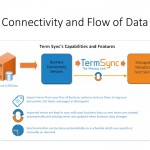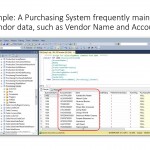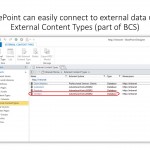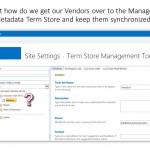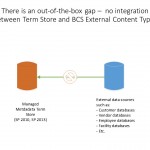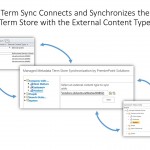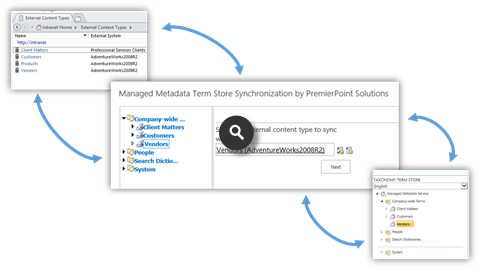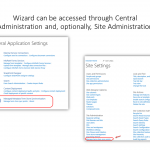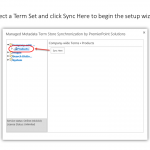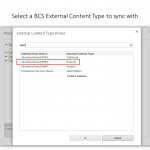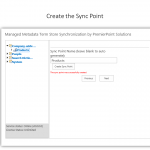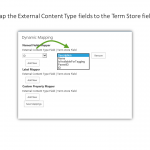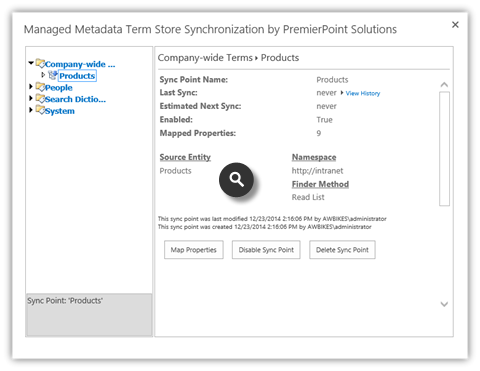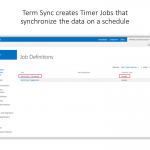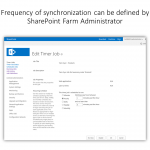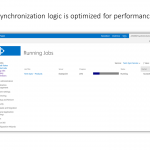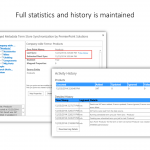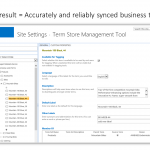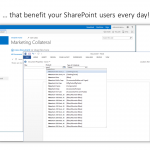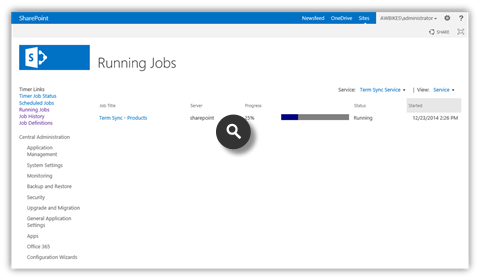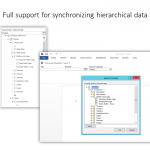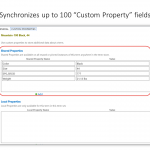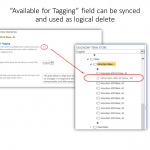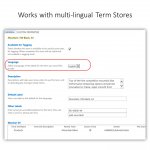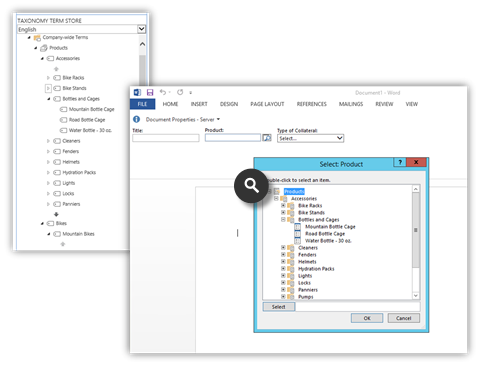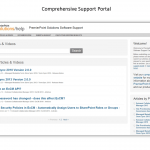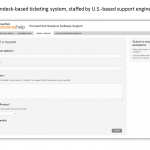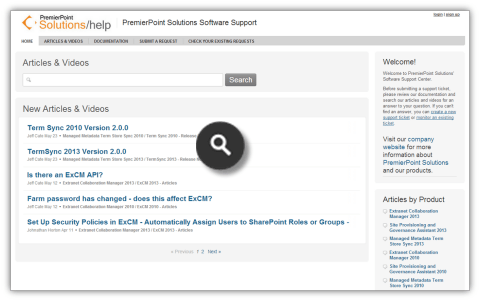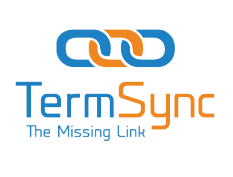
Managed Metadata Term Store Sync (TermSync) is the missing link between your business data and your SharePoint taxonomy.
If you have data outside of SharePoint that would be useful as metadata on lists and document libraries inside of SharePoint — but is not currently available to you in SharePoint — this powerful, easy-to-use add-on will revolutionize your SharePoint taxonomy by aligning it to your business.
Available for SharePoint 2019, 2016, 2013, 2010 and Hybrid!
Synchronizes with a Variety of Business Data by leveraging SharePoint’s Business Connectivity Services (BCS)
- BCS is included in all versions of SharePoint 2010, 2013, and 2016
- Connects to a variety of data sources (SQL, Oracle, web services, etc.)
- Create BCS External Content Types with free SharePoint Designer GUI
- Term Sync synchronizes the Term Store with BCS External Content Types
+ Sync Point Setup Wizard is Simple to Use
- Wizard available through Central Admin and Site Admin (optional)
- Browse and select available BCS External Content Types
- Easy mapping of External Content Type fields to Term Store fields
+ Automated Synchronization Jobs Run on the Schedule You Specify
- Automatic creation of Sync Timer Job for each Sync Point
- Frequency of sync can be defined by SharePoint Admin
- Synchronization logic optimized for performance
- Maintains full history of sync statistics and results
+ Supports All Advanced Features of the Managed Metadata Service
- Hierarchical Term Sets
- Other Labels (synonyms and abbreviations)
- Custom Properties
- Term Description
- Multiple Languages
- Available for Tagging Flag, as logical delete
+ Excellent Support and Documentation
- Professional, U.S.-based support engineers
- Comprehensive support portal
- Zendesk-based ticketing system ensures support requests are efficiently handled
- Thorough, up-to-date documentation
Our Satisfied Term Sync Customers Include:
Term Sync provides a big advantage because our employees, suppliers, and contractors can find relevant documents since our KKS codes can now be synchronized with Managed Metadata – Read Case Study
Examples of our satisfied Term Sync customers include:
TermSync installs as a SharePoint On-Premises Farm Solution. Therefore, the system requirements are those of a healthy SharePoint 2010, 2013, or 2016 farm. See these pages on Microsoft’s TechNet site for details on SharePoint 2010, 2013 and 2016 system requirements:
Hardware and Software Requirements for SharePoint 2019
Hardware and Software Requirements for SharePoint 2016
Professional, U.S.-based Support
PremierPoint Solutions provides support for Term Sync through our ticketing system which is staffed by professional, U.S.-based support engineers.
Comprehensive TermSync 2019, 2016 R2 and Term Sync Hybrid Documentation
TermSync 2019, 2016 R2, and Term Sync Hybrid are fully documented and continuously reviewed and approved as we support our customers
Comprehensive TermSync 2013 and 2016 R1 Documentation
TermSync 2013 and 2016 R1 are fully documented and continuously reviewed and approved as we support our customers
Comprehensive TermSync 2010 Documentation
TermSync 2010 is fully documented and continuously reviewed and approved as we support our customers
Term Sync subscriptions and licensing work differently than other SharePoint add-ons. It is licensed by “Sync Point”, rather than by server.
A Sync Point is a single connection between a Term Set in your SharePoint Managed Metadata Term Store and an external data source such as a database table.
For example, in your Term Store you may want to create a Term Set named “Products” and then populate and synchronize the Terms for that Term Set from a database table in your ERP system that contains all of your product names. In this scenario, you would be using 1 Sync Point in licensing terms. If you had purchased a 6-pack of Sync Points for TermS ync, that would leave five additional Sync Points available to synchronize other Term Sets/Data (for example, Customers and Vendors).
The minimum purchase to start using Term Sync is a 6-pack of Sync Points. If you need additional Sync Points in the future you can easily purchase one or more additional 3-Packs of Sync Points to meet your needs.
We also offer an Unlimited Sync Points options for organizations that would like to pay one amount upfront and be able to set up as many Sync Points as they need without having to go through a purchasing process as their needs change over time. The pricing for this option is also provided in the tables below.
Term Sync Hybrid Annual Subscription Pricing (Syncs External Data to On-Premises Term Store AND On-Premises Term Store to SharePoint Online Term Store):
| Edition | Annual Subscription |
| Term Sync Hybrid 6-Pack of Sync Points (2019, 2016, 2013, or 2010) | $8,4951 USD |
| Term Sync Hybrid Unlimited Sync Points (2019, 2016, 2013, or 2010) | $16,9951 USD |
1 Annual subscription price includes technical support and upgrades to future versions.
TermSync On-Premises-Sync-Only Perpetual License Pricing (Only Syncs External Data to On-Premises Term Store):
| Edition | Perpetual License |
| Term Sync On-Premises-Sync-Only 6-Pack of Sync Points (2019, 2016, 2013, or 2010) | $7,5002 USD |
| Term Sync Unlimited Sync Points (2019, 2016, 2013, or 2010) | $14,9952 USD |
2 Price is shown for perpetual software licenses and does not include annual Technical Support agreement.